Backups for lightning nodes are complicated…
FIRST THINGS FIRST!
Do NOT try to “restore” your node using an old backup copy of your channels.db or wallet.db — unless you know what you’re doing.
WHY YOU SHOULD NEVER RESTORE AN OLD CHANNELS.DB
The channels.db tracks the payments and routes you make on your channels. The channels.db is how your node proves the “true balance” with each of its channels. Every time you route or send a payment, the channels.db is updated and your channel peer’s channels.db is also updated.
If you back up your channels.db file and then make even a single payment or route afterward, restoring that old channels.db later will leave it missing an updated record — and your channel peer will penalize you by claiming the entire channel balance!
This is how the LN protocol works.
When you and your peer disagree on what is the most recent HTLC, then the peer that has the most recent HTLC has the ability to punish you by stealing your money.
For a payment or route to successfully settle, both peers must agree on the current balance state of their shared channel. Each new payment or routed transaction updates that state and gives both peers cryptographic proof that their own “most recent balance” reflects the latest valid commitment. This ensures that if either party later tries to broadcast an outdated state, the other can prove it’s stale and claim the entire channel balance as a penalty.
DON’T RESTORE AN OLD CHANNELS.DB
Because you risk not having the latest committed state and you can be penalized by your peer.
WHAT TO DO INSTEAD?
The correct backup procedure is to Backup your Static Channel Backup (SCB).
Every time you add or close a channel, the channels.backup file is modified to add/remove that channel.
You should make a new backup every time you open/close a channel!
When you deploy a channels.backup from a Lighting Node, it sends a message to all the nodes who had channels with you as defined in that backup file.
You can broadcast an SCB on any LND node. It could be your new node after disaster recovery. Or use a friend’s existing node if you just want to start the process of recovering funds out of LN as fast as possible.)
When a SCB is deployed/broadcast, the LND node simply spams a message to all the nodes in that backup.
The message just says: “hey, I know this node is offline, but can you please force close our channel for me? Here’s a message signed by the node so you know its legit.”
FYI: if you know how to contact the node operators directly, you can also ask them to force close manually
The peers who get this message will automatically broadcast a force close and funds will return to your node’s onchain wallet eventually.
Unlike channels.db, you CAN deploy an old channel.backup. You can deploy a channel.backup multiple times, you can deploy multiple different channel.backup(s), its all okay. Peers that have already force closed will just ignore it. Maybe a peer was offline when you deployed the backup the first time and they missed the message. So you may want to keep re-deploying the backup until all funds are returned.
You should keep old channel.backup(s) just in case. If you only keep one backup it could get corrupted. Old backups may not be able to retrieve funds from all channels but “some” is better than “none”.
It might take weeks for all the funds to resolve. You may pay large onchain transaction fees (out of your control).
HOW TO BACKUP AN SCB
Using Umbrel, Open the Lighting Node app. Then Click the “…” menu on the right.
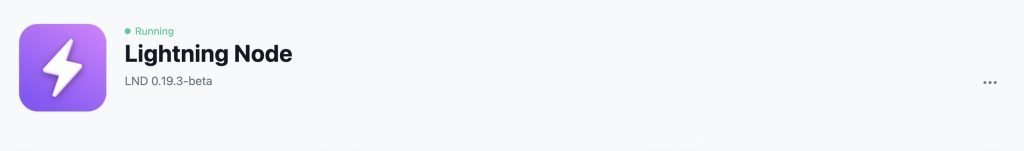
You should have option to Recover and Download your channel.backup.
The channel.backup is encrypted with your LND seed phrase.
BACK UP YOUR LND SEED PHRASE!
Umbrel will automatically send an encrypted channel.backup to their cloud storage servers every time you open/close a channel.
When you make a new Umbrel instance and restore from seed, the UI will prompt you to select a backup to restore from (it will broadcast the latest scb it has on umbrel’s servers)
You should also backup SCB yourself using some customs script or manually. Don’t rely on third parties!
If you don’t have an SCB, you just have to hope that peers will notice that you’re offline and they decide to force close the channel whenever they feel like it. (or never).
Sometimes both nodes which comprise a channel are “killed” and neither is able to force close on behalf of the other. The funds in those “zombie” channels are likely burned.
Now that you are backing up your seed phrase and SCB in case of disaster, let’s focus on how to prevent disasters in the first place!
Read more: https://nullcount.com/how-to-add-redundancy-to-your-lightning-node/
Need to “restore” a working node on new hardware? Learn how to safely migrate your channels.db!
Read more: https://nullcount.com/how-to-migrate-an-umbrel-lnd-node-without-closing-channels/
